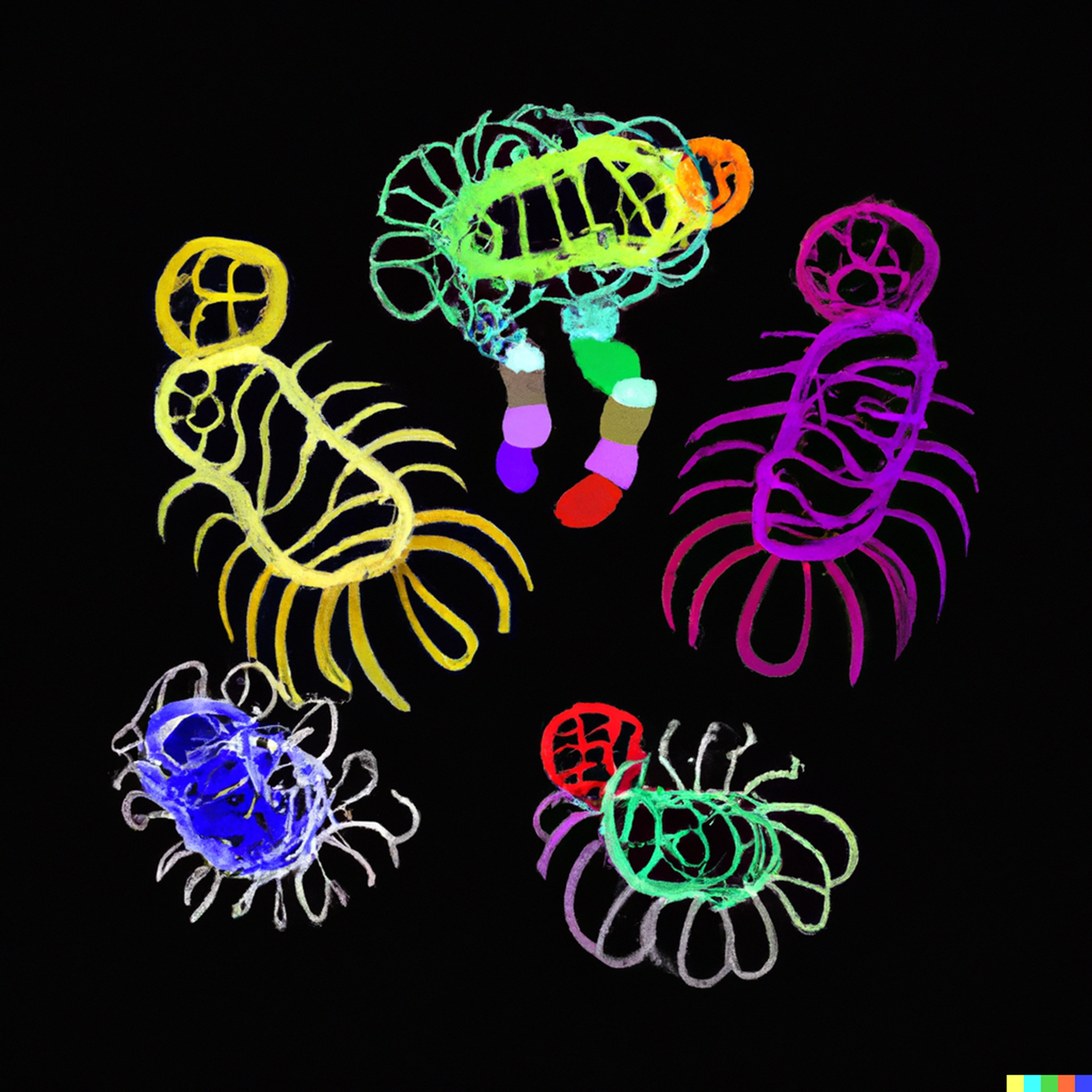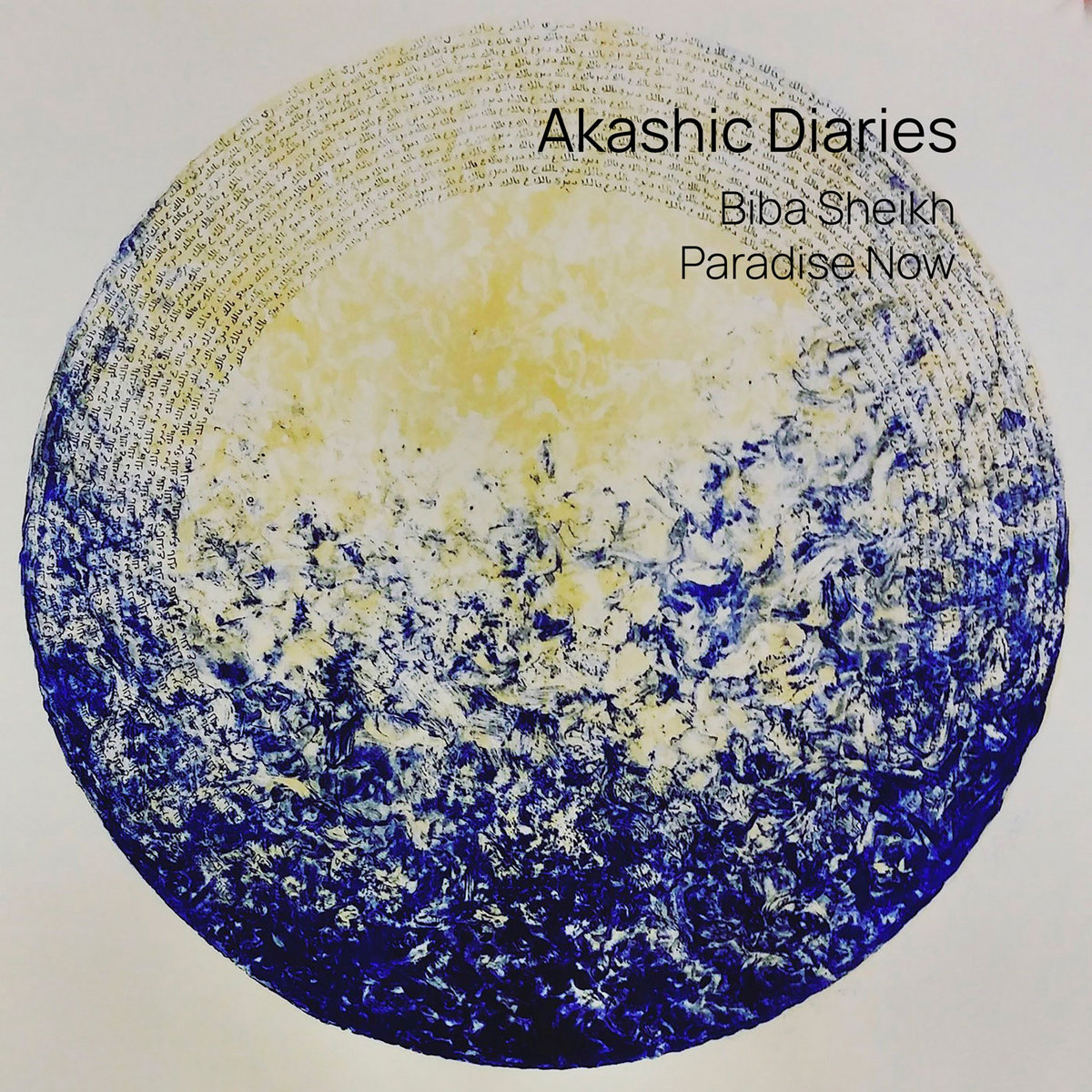Introduction
The quest for a unique sound can lead artists down unexpected paths in music production. For me, Tia Rungray, that path led to a harmonious blend of cacophony and melody, chaos and order. I found my unique sound in the unlikely pairing of noise and piano, creating a musical style that challenges the conventional boundaries of genre. While introducing noise elements in music is not a new concept, composers like John Cage and Karlheinz Stockhausen have explored this territory, so my approach is deeply rooted in a philosophical exploration of sound. This exploration goes beyond the mere combination of noise and piano, delving into the essence of sound and its potential to evoke a wide range of emotions and thoughts. This article will take you through my journey, my process, and the art of creating music that marries the discordant allure of noise with the timeless beauty of the piano. It’s a journey that goes beyond the notes and rhythms into the philosophical underpinnings of my unique sound.
Background
My journey in music-making began in my early childhood home, filled with the electrifying sounds of rock music. That expression may have been overstated for us. However, the guitar’s distortion, a staple in rock, was a familiar sound that would later play a significant role in my music production.
But the movie “The Piano” sparked my interest in the piano, leading me to explore classical music. I became enamoured with the works of composers like Erik Satie and Sergei Rachmaninoff, their music resonating with me profoundly. As I delved deeper into the world of music, I stumbled upon a track in a music game that would change my perspective on sound. The way was a hardcore techno track, and it introduced me to the intense, high-energy sound of Gabba Kick. Intrigued by its raw power and energy, I decided to try creating it. While experimenting with Gabba Kick, a thought crossed my mind: “What would happen if this method of sound-making was applied to the piano?” This curiosity led to “my noise sound”, a unique blend of noise and piano. The result was a captivating soundscape where I could hear the beauty of the piano thinly through the noise. This sound struck me like light shining through the leaves of a noisy, rustling forest. I realized that the wild noise could express the most extraordinary wildness of human emotion, which seemed impossible to communicate with the piano’s super-strong notes (forte fortissimo) alone. However, it was also possible to subtly tell the quiet movement of emotions by saying the maximum roughness. This realization deepened my connection with noise and piano, and I knew I wanted to share this unique sound with others.

The selection of “My favourite 42 albums” is not limited to piano music.
The Art of Combining Noise and Piano
Creating my unique sound involves a delicate balance between the piano and noise, achieved through software instruments, audio signal manipulation, and real-time performance. The process begins in a Digital Audio Workstation (DAW), where I use the latest software instruments to create piano sounds. These sounds serve as the foundation upon which the noise elements are built. Making the noise involves a process known as bit crushing:
- I multiply the audio signal from the piano track via AUX using a “Lo-Fi” effect. This effect reduces the audio quality or “crushes” the bits, creating a distinctively gritty noise.
- I apply a generous amount of reverb to add depth and space to the noise. Once the noise is made, blending it with the piano is time.
- I simultaneously play the original piano and noise sounds, creating a unique interplay between the two.
The balance between the piano and noise is crucial, and I control it using the fader on the DAW.
Additionally, I use the velocity signal input from the MIDI keyboard to control the volume of the piano and the noise. The real-time performance of the piano and noise is a crucial aspect of my process. It allows for a dynamic and organic interaction between the two elements, resulting in a constantly evolving sound and never precisely the same twice.

Case Study: Live Performance at Okinawa New Year Festival 2022-2023
One of the best examples of my unique sound in action is my improvised live performance at the Okinawa New Year Festival 2022-2023. This performance, available for viewing on YouTube, showcases the dynamic interplay between noise and piano that characterizes my music. In this performance, the real-time control of the piano and noise volumes was crucial. As it was an improvised live performance, there were moments when it was challenging to adjust the faders in detail. However, the MIDI keyboard provided a valuable tool for controlling the volume of the piano and noise in real-time, allowing for a responsive and organic performance. In addition to the noise and piano, I also used a looper in this performance to add depth to the sound. The looper allowed me to layer sounds and create a rich, immersive soundscape that captivated the audience. This performance is a testament to the power and potential of combining noise and piano. Despite the challenges of live improvisation, the result was a captivating musical experience that truly embodied the philosophy of my music.
Impact and Reception
The journey of my electroacoustic music project has been a testament to the power of innovation and the exploration of sound. Advocating for “noise classical,” I’ve self-produced and released several albums, each one a unique exploration of environmental sounds, piano, and noise. My first album, ‘Foresta,’ was released in May 2013, marking the beginning of my live performances in both virtual and real spaces, including Tokyo and Saitama. Influenced by the ideas of Erik Satie and John Cage, my music focuses on instrumental compositions that depict the inner world of human beings. This unique style incorporates ambient, post-rock, and noise music elements, distinguishing it from traditional healing or meditation music. Over the years, my music has received recognition and praise. The release of my album ‘MindgEsso’ on the label “Cat&Bonito” in April 2018 elicited a response from composer Akira Senju, who said he had heard the air of the future in my music.
My music video, ‘Dancing Fly in My Head’, was co-operated by the Akira Senju Office, Tokyo University of the Arts COI, and YAMAHA. In July 2020, I released the album ‘Juvenile’ on the label “Tanukineiri Records,” a collaboration with Yorihisa Taura. Furthermore, my music video ‘Soft Strings’ was selected for the Tokyo Metropolitan Government’s arts support programme ‘Yell for Art’. More recently, in June 2022, I performed at the “Second Life 19th Birthday Music Fest (SL19B)”. In August of the same year, I released the album “Ghostmarch”, followed by a performance titled “LIVE: Ghostmarch” in September, featuring video projection by Hebeerryke Caravan. Through each of these milestones, my music has continued to evolve, pushing the boundaries of sound and challenging conventional notions of genre.
Conclusion
The journey of creating music that combines noise and piano has been a fascinating exploration of sound and its potential to evoke emotions and thoughts. This unique approach to music production, which I’ve termed “noise classical,” has led to numerous performances, collaborations, and recognitions. One such recognition is my inclusion in the ‘Second Life Music Composers Directory’. This directory, initially set up by musician Livio Korobase as part of the now-defunct Second Life Music LAB within the Second Life Endowments of the Arts, is dedicated to introducing and supporting musicians working within Second Life. It also shares music-related technical knowledge through web media and other means. My inclusion in this directory is a testament to the support and generosity of the music communities in Second Life, for which I am deeply grateful.
Through my music, I aim to challenge conventional boundaries and invite listeners to experience the captivating interplay between noise and piano. It’s a journey that goes beyond the notes and rhythms into the philosophical underpinnings of sound and its potential to resonate with the human experience.