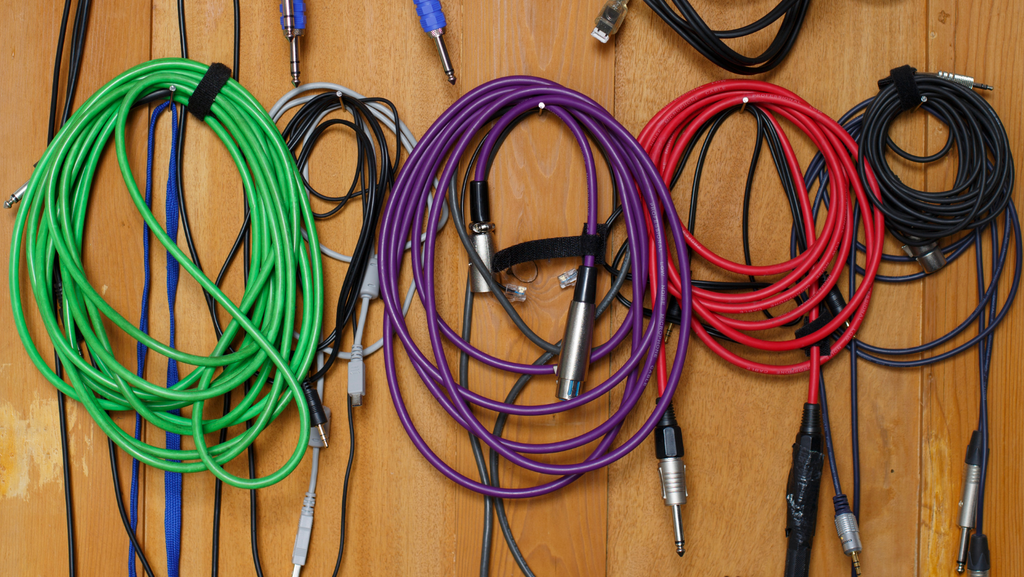In this serie:
“Audio cable types are some of the most numerous of any cable, with both the consumer and professional space packed with different options for different uses and different generations of technology.” says a extensive guide.
Even in an in-the-box studio you will still need some cables, for example for a microphone or for recording a guitar or keyboard, or anything else that requires a physical connection. Also, you will need USB and MIDI cables. Either way, you’ll soon find yourself in a tangle of cables.
But at least in the digital domain this mess will be mitigated: you don’t need a stereo cable to connect your synths and effects to your DAW, and that’s already a huge step forward in simplification.
Remember Murphy’s Law? If a cable can break, it will and leave you standing awkwardly amidst an eerie hum and not knowing where it’s coming from.
But you may need cables, albeit virtual, even in the digital world.
For example, you have a music program that you really like but it doesn’t exist in VST format. How to drive it from your DAW?
I would like to build a monument dedicated to people like Tobias Erichsen, creator of VirtualMIDI. Its utility allows you to quickly create a virtual MIDI cable (more cables if necessary), and thus it will be simple to connect your standalone software (non VST) with a MIDI channel of your DAW and so all events can be recorded and played back even without VST. Really excellent.
Also have a look at all of Tobias’ other utilities, some are really useful even if more complex to use (a MIDI network driver? Really?).
If instead you need to capture an audio stream (for example, a singer who sings remotely on your base station in Skype) you will need an audio router.
Sound threatening? It’s just weird terms, it’s actually as simple as plugging a jack into your mixer or amp. Let’s see how.
Probably the most complete solution is the free and open source Jack Audio Connection Kit, which can handle both MIDI and audio cables.
With Jack2 you can also connect your DAW to OBS, thus opening the door to audio/video performances. If you’re already drooling, hold back.
If, on the other hand, you only need a no-frills audio cable, plug and unplug, probably the simplest and freest solution is that of VB Audio, VB-CABLE Virtual Audio Device.

Cable input, cable output and done. Just connect the right cable to the right place. All audio streams sent to VB-CABLE inputs (Playback Device) will be forwarded to VB-CABLE outputs (Recording Device).